Communication Hub
The Communication Hub is designed to be intuitive and user-friendly. In this article you'll find a detailed functionality breakdown.
Table of Contents
1. Feature Introduction
The Communication Hub feature is designed to centralize communication for property managers and their guests. It consolidates messages from multiple platforms (e.g., WhatsApp, SMS, Email, Bookingcom) into one easy-to-navigate interface. This feature streamlines communication workflows, improves efficiency, and ensures no messages are missed.
Key functionalities include:
-
A messages overview table displaying all conversations categorized and sorted by status.
-
A conversation side panel with detailed context about the guest, their requests and chat history.
-
Multiple actionable options within the messaging interface such as the ‘input island’ having multiple accessible buttons.
This feature is particularly useful for hospitality businesses managing multiple properties, ensuring seamless communication between guests and staff.
2. Messages Overview
Conversation Categories
- "All": Displays all conversations across all statuses.
- "Inbox": Highlights new and pending messages.
- "Assigned to Me": Filters conversations specifically assigned to the logged-in user.
- "Resolved": Displays completed conversations for easy reference.
Conversation Statuses
-
New: Indicates an unread incoming message. A number in the browser tab as well as a badge chip in the navigation bar is displayed to highlight new messages in that category.
- In Progress: Represents conversations the are currently open. These are automatically assigned when a conversation is picked up by a team member or when a staff member responds to a guest.
- Resolved: Marks conversations that have been completed and no longer require attention. In these closed (resolved) conversations you are unable to write a new message, rather you need to open a new conversation.
Table columns
- Property Column: Displays the property associated with the conversation. The assignment is based on specific attributes such as a dedicated phone number or email (if configured per property) or by referencing the last existing conversation with the guest.
- Last Message Column: Shows the timestamp of the last incoming message within a conversation. This timestamp also influences the status of a conversation.
Automatic Assignment Rules
- A conversation is automatically assigned to the responding team member when they reply to a new message.
- The Status of conversation transitions & occurs seamlessly, ensuring clarity on which conversations require action. (Real-time update)
Search and Filter Options
- Search for conversations by keywords or guest names.
- Apply filters such as "Status" (New, In Progress, Resolved) and "Channels" (e.g., WhatsApp, Email) for refined results.
- Real-Time Updates: Conversations update dynamically without the need to refresh the page.
Sample: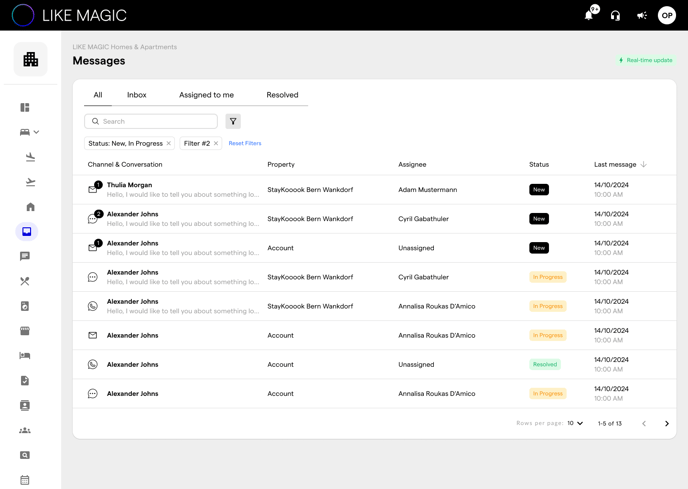
3. Conversation Tab
Conversations Overview
- Displays the conversation thread with timestamps, delivery statuses (e.g., "Accepted," "Delivered"), and channel indicators through which you send a message (e.g., WhatsApp/Email/SMS/Booking).
- Clear distinction between guest messages and staff responses.
Guest Information Panel
- Quick Profile Preview: The header section offers a quick preview of the guest's profile, contact information and essential details.
- Guest Identification: Identifies recurring guests for personalized interactions, displays gender and crucial messaging information.
- Reservation insights: Provides detailed information about the guest's booked reservations, including purchased services, date, property in which they are staying and any assigned tasks.
- Reservation Deep Link: Provides a direct link to the guest’s reservation, allowing quick access to booking details without navigating away from the conversation. Simply click on the reservation and voila.
- Task Creation: Enables staff to create and assign tasks related to the guest’s stay directly from the conversation panel, ensuring seamless task management.
Sample:
4. Task Management Integration
- Links to active tasks, such as "Towel change in room 602," with statuses (e.g., In Progress, Done).
Sample:
5. Conversation history
- Full Message Log: Displays the entire history of interactions between the guest and staff, ensuring context is always available. You can now easily view and check any previous conversation with that guest in a matter of single click.
- Timestamps & Status Updates: Each message is timestamped, has a status indicator.
- Channel Identification: Indicates the platform used for each message (e.g., WhatsApp, Email, SMS, Booking.com) for clear communication tracking.
Sample: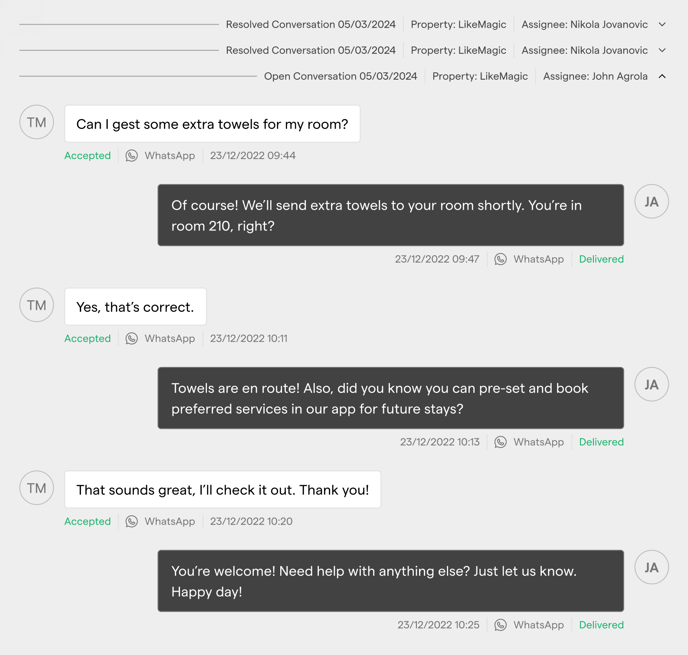
6. Input Island Quick Actions
- Resolve conversation with a single click.
- Attach files or images directly within the message thread.
- Assign or reassign conversations to team members.
- Once a conversation is marked as resolved, the status can be changed to in Progress again by assigning the conversation to a team member.
Sample Input Island:
7. Multi-Device Compatibility
- Optimized for both desktop and mobile devices, ensuring ease of use on the go.
- On mobile devices, certain features such as reservations and task visibility may be limited compared to the desktop experience. This is because the user experience differs from a device to device, to enable a clear vision and ease of use this has proven to be the best practice.
Sample Mobile View:
8. Conclusion
The messaging feature brings clarity and efficiency to communication workflows for hospitality businesses. By centralizing all guest messages and providing actionable tools in one interface, it enables faster response times, better task management, and an overall improved guest experience.
With its intuitive design and robust functionalities, this feature is a valuable asset for managing guest interactions seamlessly across multiple properties.🚀