Offline PIN Integration
This is a guide for implementing Offline PIN Codes with LIKE MAGIC
On this page, we explain the implementation process for the access method "Offline PIN".
Table of Content:
1. Manual PIN Usecase
So Offline PINs are Access Codes which are changed manually and not automatically.
2. Requirements & Set-up
After the Set-Up of all units in your PMS, the specific Door Access Set-up within your Operations Platform of LIKE MAGIC is needed. For that you need to know all PIN Codes and Door Names.
Proceed in the Door Access menu and edit the listed locks and bring them into an active state by configuring the units as follows:
- ensure the State button is active
- enter the Lock Name
- (re)generate or enter a PIN Code with a click on the circle-arrow-icon
- Map the correct unit, to connect the PIN Code with the unit from your PMS
- Make sure you save your configurations

The alternative - change PINs for each reservation:
Let your onboarding manager know that you would like to use this option so that we can activate it at the touch of a button. No other technical preparations are necessary, except that the platform itself has already been set up for you.
The PIN can be added to the reservation in the reservation menu on the operations platform. This means that guests can see their access code as soon as they have checked in.


3. Language
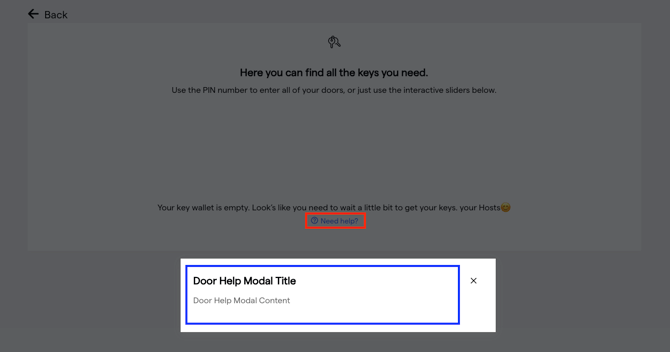
4. Conclusion
The Offline PIN integration provides a simple and reliable solution for properties that manage access codes manually or use static PINs. Once configured in the LIKE MAGIC Operations Platform, it ensures secure guest access without automated code generation.
Whether you use fixed or per-reservation PINs, the setup adapts easily to your workflow. For guest communication or extra door details, use Prismic to add clear information.
This setup keeps you in full control of access management while ensuring a smooth guest experience with LIKE MAGIC.