Apaleo – Set Up Connection
To connect LIKE MAGIC with the PMS Apaleo, you need to create a Custom App. This guide walks you through the required steps.
Inhalt:
1. Requirements
- You need to have Account Admin rights in your Apaleo account.
- Make sure you are on the Account level.
2. Instructions
a) Add a Custom App
-
Go to:
Apps > Connected Apps
-
Klick on Add a new app

-
Select Add custom app

b) Configure the custom app
Fill in the fields as follows:
| Feld | Wert |
|---|---|
| Client code | LIKEMAGIC |
| Client name | LIKEMAGIC |
| Personally identifiable information | Retrieve |
| Secret description e.g. | LIKE MAGIC PMS Connection |

c) Define scopes for the API
Core API
Enable all scopes except:
folios.payment-with-charges(please deselect)
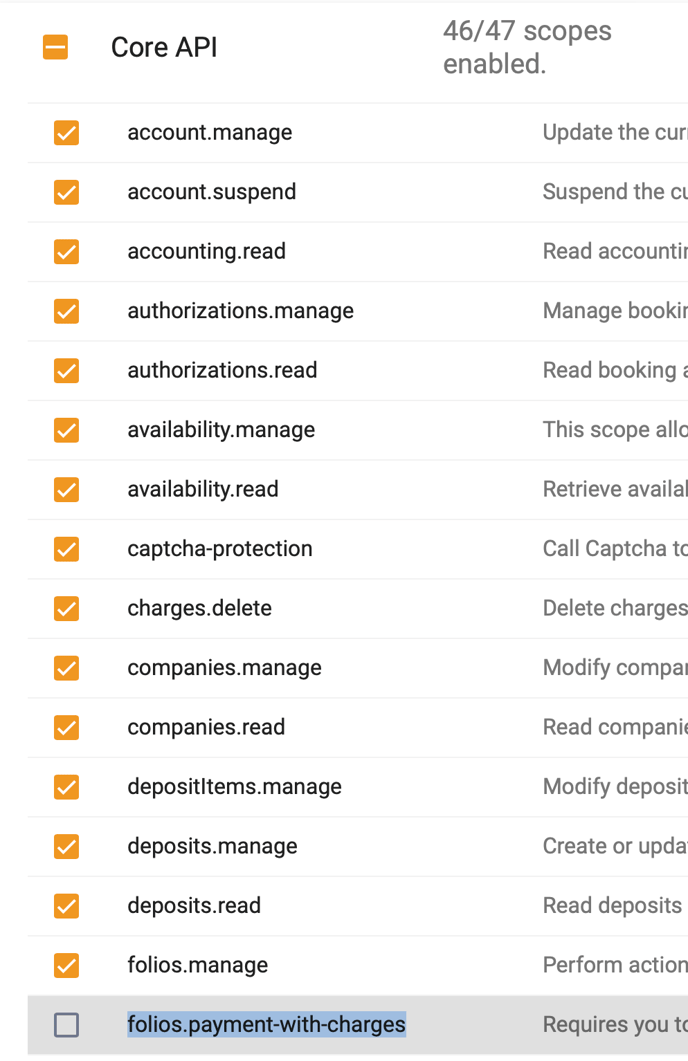
Enable completely all scopes for the following APIs:
-
Payment API
-
Distribution API
-
Identity API
-
Fiscalization API
-
Profile API

d) Share the Credentials
-
Click save
-
A popup will display the following credentials:
-
ClientId -
ClientSecret
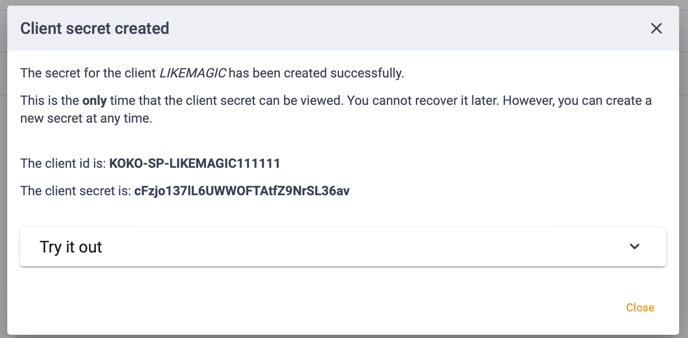
⚠️ Important: Please do not send these credentials via email. Instead, use a secure one-time link service like onetime.secret